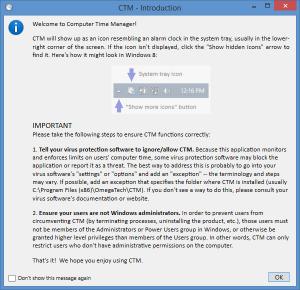Computer Time Manager
1.0
Size: 6.16 MB
Downloads: 4435
Platform: Windows (All Versions)
As a child, I wanted nothing more than to spend all day on the computer, playing games. My parents knew better than that and they tried to prevent it. But they used low tech methods that are nowadays laughable, like taking away the power cord or hiding the mouse. The thing is that you don’t need to mess with the hardware! You can use software to limit the mount of time your child can spend on the PC, software like the Omega Technical Systems-developed Computer Time Manager (CTM for short).
Download a small executable and run it. A setup wizard will show up. Click through the steps it presents. These are the steps you must go through to install Computer Time Manager on your Windows-powered PC. When you’re done with the installation and you launch CTM, you will be presented with a “Welcome to” introduction. It tells you that there’s a CTM icon in the system tray, it tells you that you should instruct your antivirus to ignore/allow CTM, and it tells you to make sure PC users are not windows admins.
After that you will be presented with the Administration window which features two tabs: Time Management and Settings. Since the Time Management tab is quite important, I will focus on it now.
From the Time Management tab you can manage a list of users. Users who are on the list can be tracked and their computer time can be limited. Users who are not on the list will be ignored by CTM. The user that is marked as the admin is never time-limited; the admin has full control to edit the list of users, assign other admins, edit time windows, and so on.
From the Time Management tab you can also add and edit time windows for any user you want. Once you’re done setting up the user list, you can choose how to limit PC time for any user you want.
CTM is free software supported by the use community. This means that CTM relies on donations from users. Here’s how the developer puts it:
“This product is user-supported software, fully functional with no limitations. If you find it useful, please consider a donation to help ensure ongoing support, maintenance, and new features. With your help we can continue to provide quality, community-supported software as an alternative to expensive commercial software.”
Don’t let your kids spend all day in front of the PC. Use Computer Time Management to set up time windows and limit PC time.
Pros
A setup wizard will help you install Computer Time Manager on your Windows PC. The “Welcome to” introduction provides useful information. You can easily manage a list of users. You can add time windows for all these users. Computer Time Manager is free software (donations are encouraged).
Cons
None that I could think of.
Computer Time Manager
1.0
Download
Computer Time Manager Awards

Computer Time Manager Editor’s Review Rating
Computer Time Manager has been reviewed by George Norman on 31 Jul 2014. Based on the user interface, features and complexity, Findmysoft has rated Computer Time Manager 5 out of 5 stars, naming it Essential